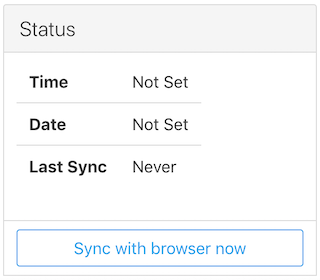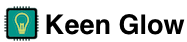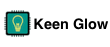We take privacy very seriously. We truly believe that the act of collecting and storing data about our customers is a liability, not an asset.
Cloud
- Your Twinkle’s unique ID
- Your Twinkle’s version
- Your Twinkle’s internal IP address
- Your Twinkle’s geographical location, as determined by querying the Maxmind database for your external IP address.
This information is sent to us whenever you reboot the Twinkle or its internal IP address changes.
No Cloud
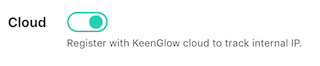
If you’re a little bit technical and know how to locate your device yourself on your WiFi, you can easily opt-out of our cloud services. In this case, your Twinkles don’t send us anything at all.
The Twinkle uses the Network Time Protocol standard to synchronize time from the internet. By default, it uses the public pool.ntp.org servers. You can specify your own server if you prefer.
You can also operate the Twinkle in Access point mode and manually synchronize the time. A device operating in access point mode makes no external connections whatsoever. However, it will lose the current time and need to be reset whenever it restarts. You can do this with a single click.